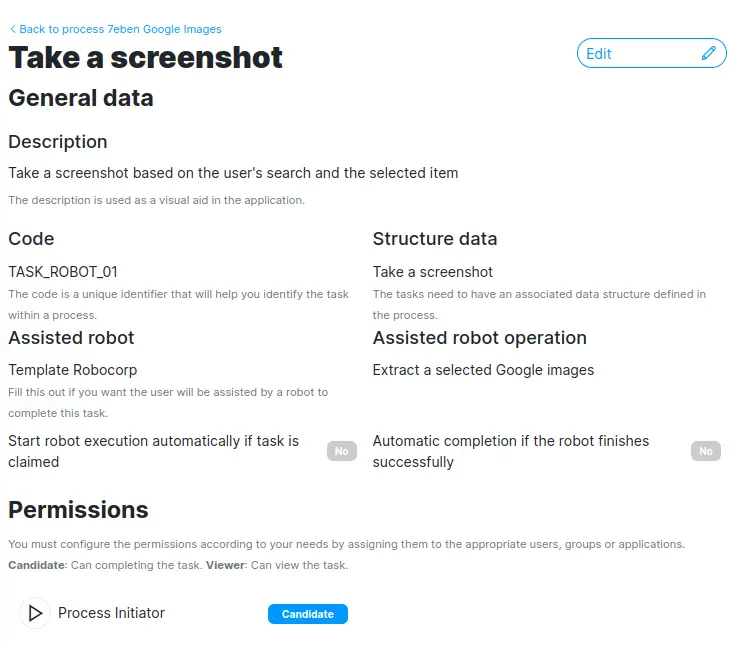Tasks definitions
So that the different jobs that a business process may be composed of are visible and manageable from the platform, we resort to the concept of Tasks. A task is the concept we use in KuFlow to model a process in simpler fragments and provide interaction and feedback to the process stakeholders.
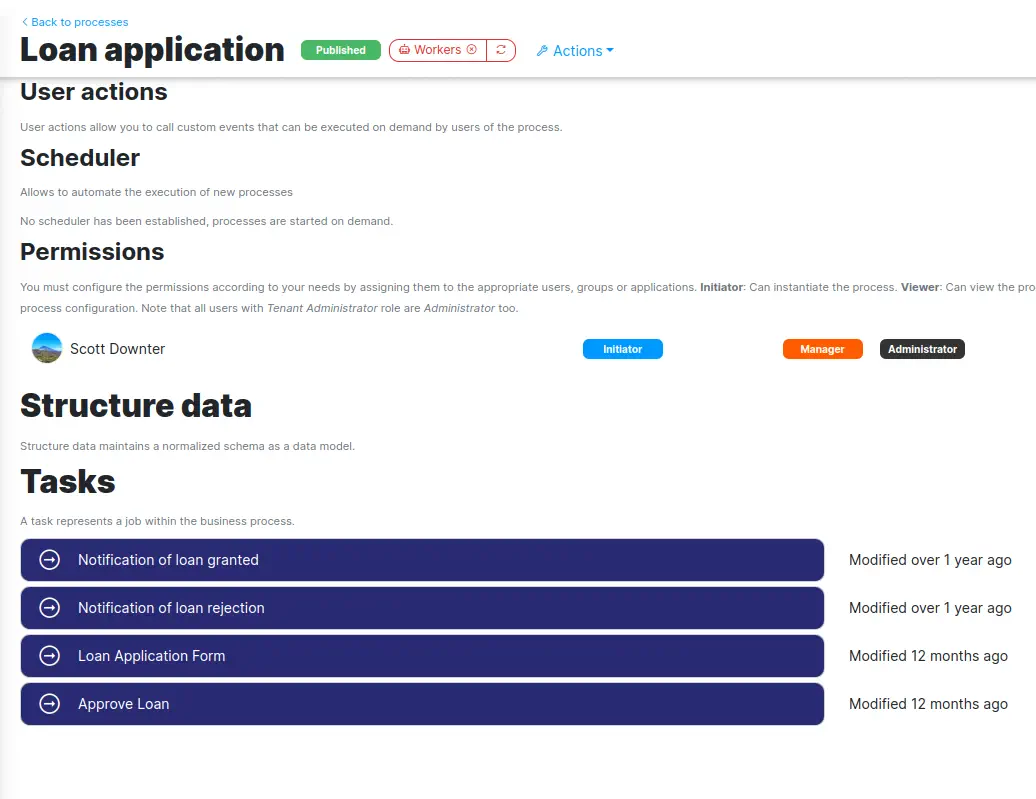
Definition of tasks
From the edit page of a process definition, we can manage the tasks of the process. A process can have as many tasks as necessary.
We must configure the following information:
-
Name (Required)
- Visual label that will help you identify your task definition when managing it in the app.
-
Code (Required)
- Identifier. It is unique among all tasks definitions in the process.
-
Description (Optional)
- Descriptive text of the contents of the task definition.
-
Data structure (Required)
- An associated data structure defined in the process.
-
Assisted robot (Optional)
- If you are modeling a human task that is assisted by a KuBot, you should select it here.
- Assisted robot operation (Required)
- In case you have selected an assisted robot, choose the desired operation of the robot here.
- Start robot execution automatically if task is claimed (Optional)
- It does not wait for the user to explicitly invoke the robot execution.
- Automatic completion if the robot finishes successfully
- If the robot finishes successfully, it completes the task without waiting for the user to do so explicitly.
-
Permissions (Required)
- You must configure the permissions according to your needs by assigning them to the appropriate users, groups or applications.
- Candidate: Can completing the task.
- Viewer: Can view the task.
- You must configure the permissions according to your needs by assigning them to the appropriate users, groups or applications.
-
Data structure preview (View only)
- Renders a preview of the selected data structure