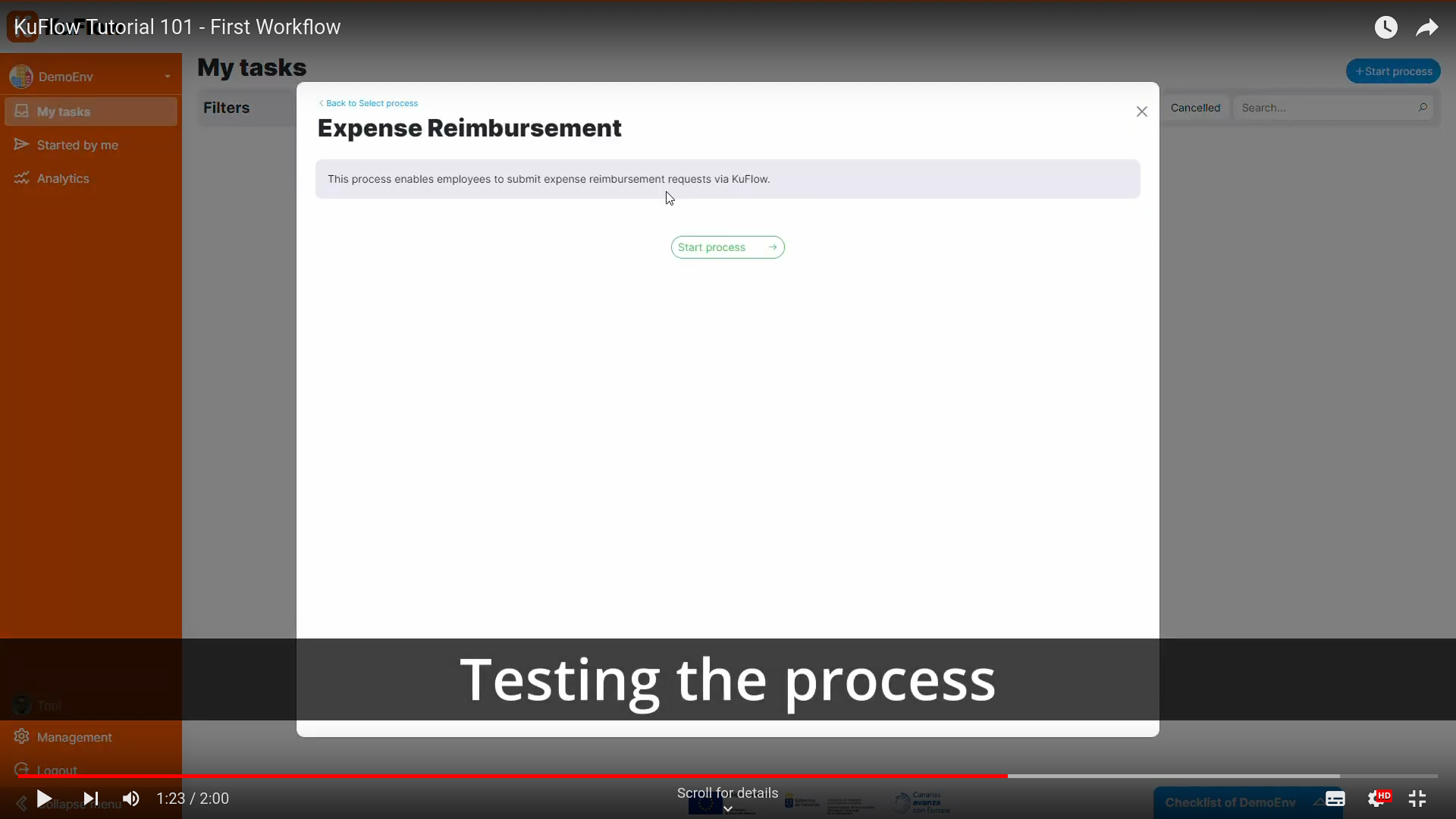Your first workflow
This sections is in active development, so can be incomplete.
Now it is time to launch your first process in KuFlow!
To make it easier, we have prepared a process definition template that you can import and run in just a few steps. This will allow you to experiment with KuFlow without having to build a process from scratch.
In the Processes list, click Import
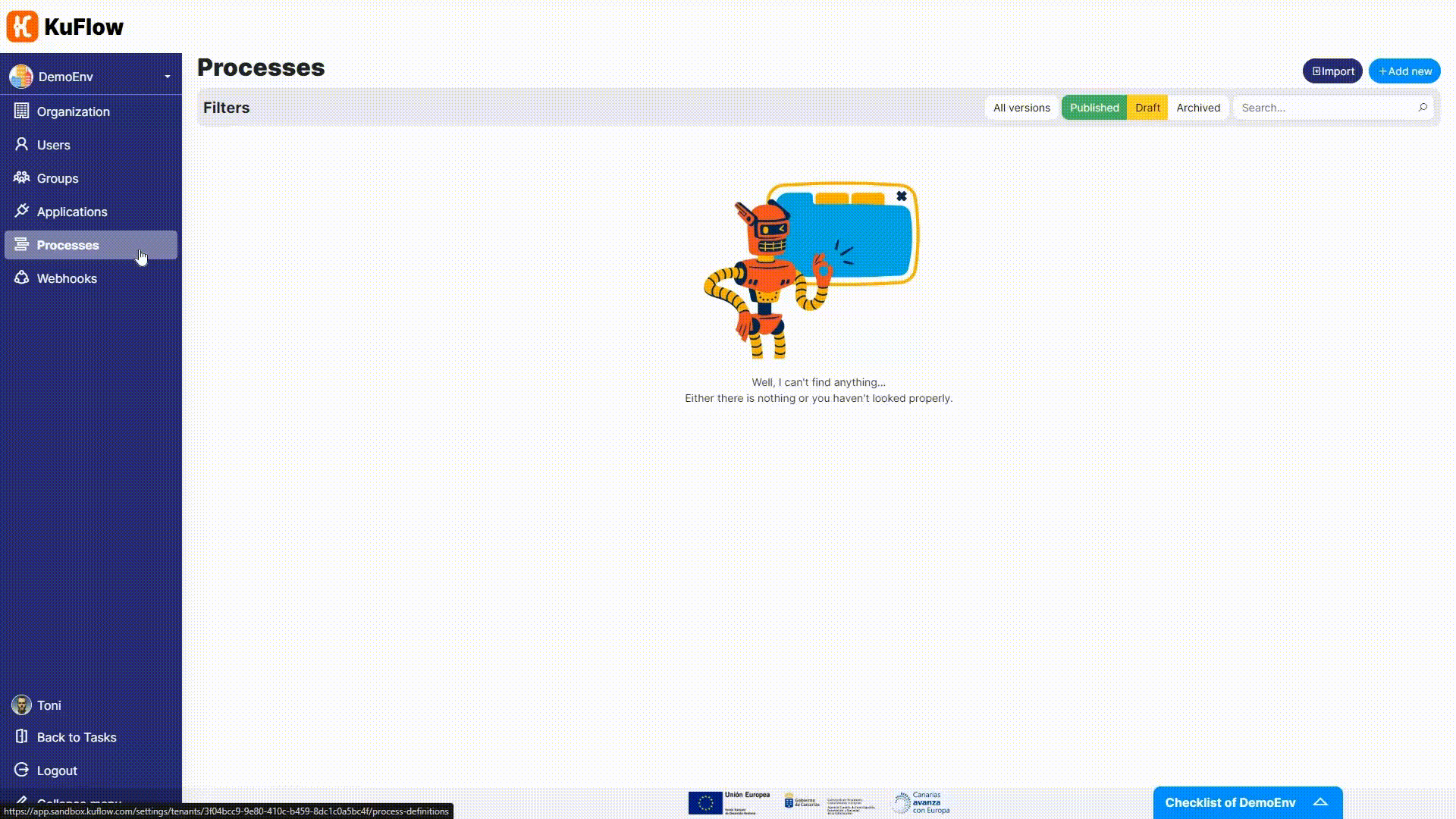
After importing the process definition, it is necessary to make some adjustments in permissions. Click on Edit process and set your own user as Initiator, Viewer and Manager.
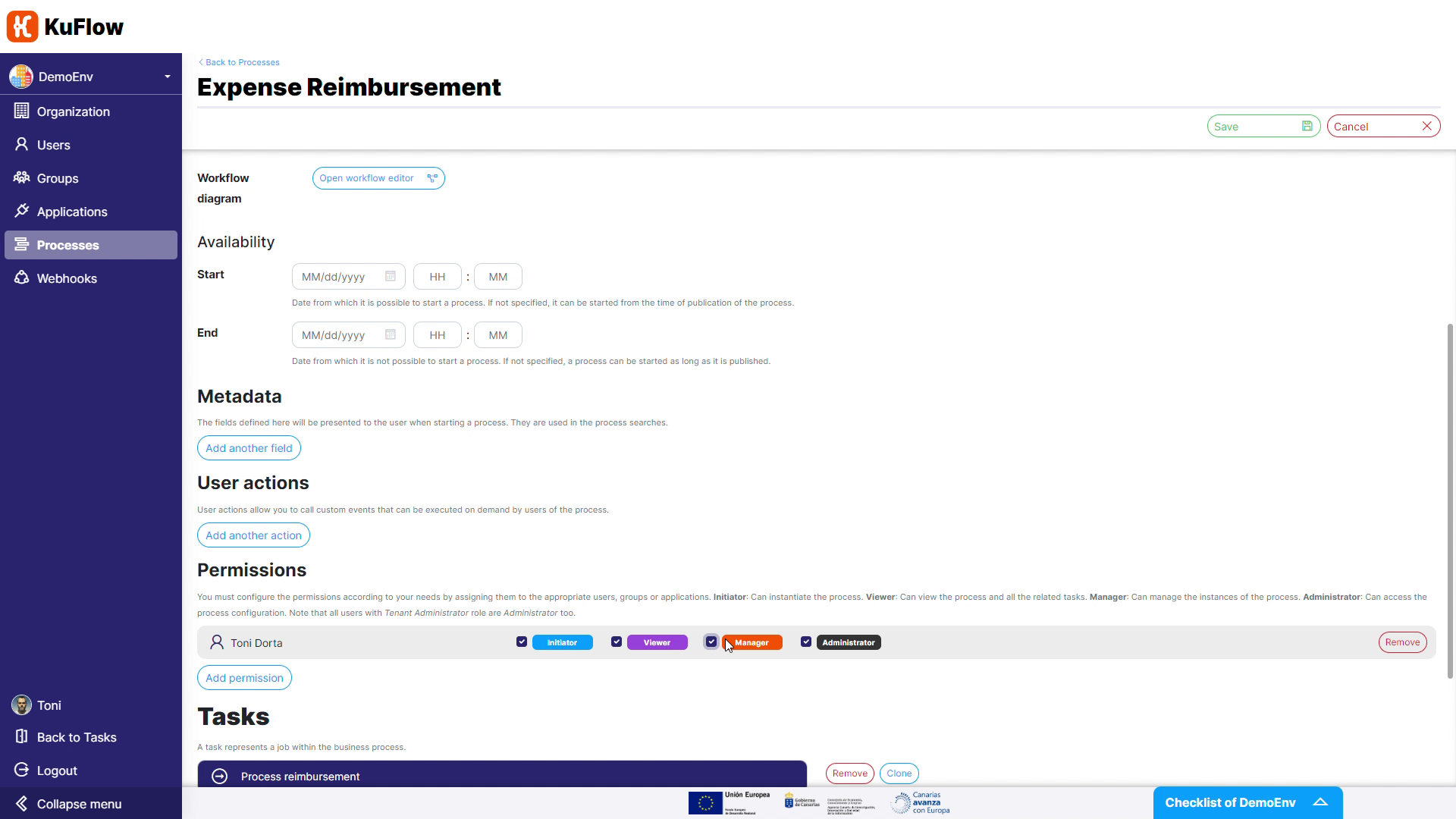
On each task of the process, click on Edit > Add permissions and specify your own user as Candidate and Viewer. This must be done for every task in the process definition.

Once we have made the adjustments in permissions, you can take a look at the process workflow clicking on Open workflow editor.

Now it is time to publish the process.
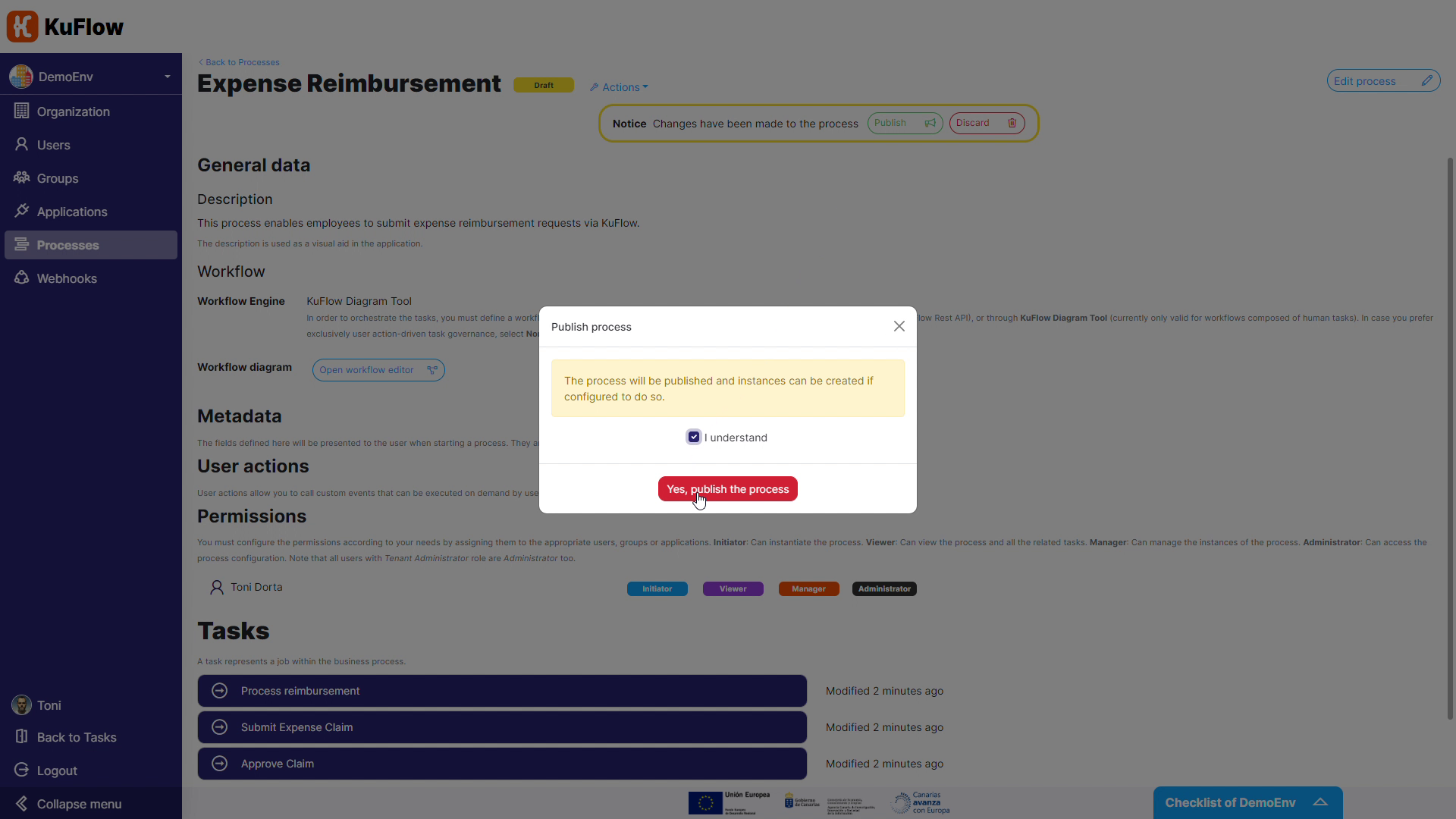
Finally, you can test this process definition starting some executions of this workflow. Although it is a pretty straight-forward sequence of tasks, it helps you understand how the basic mechanism in KuFlow works.
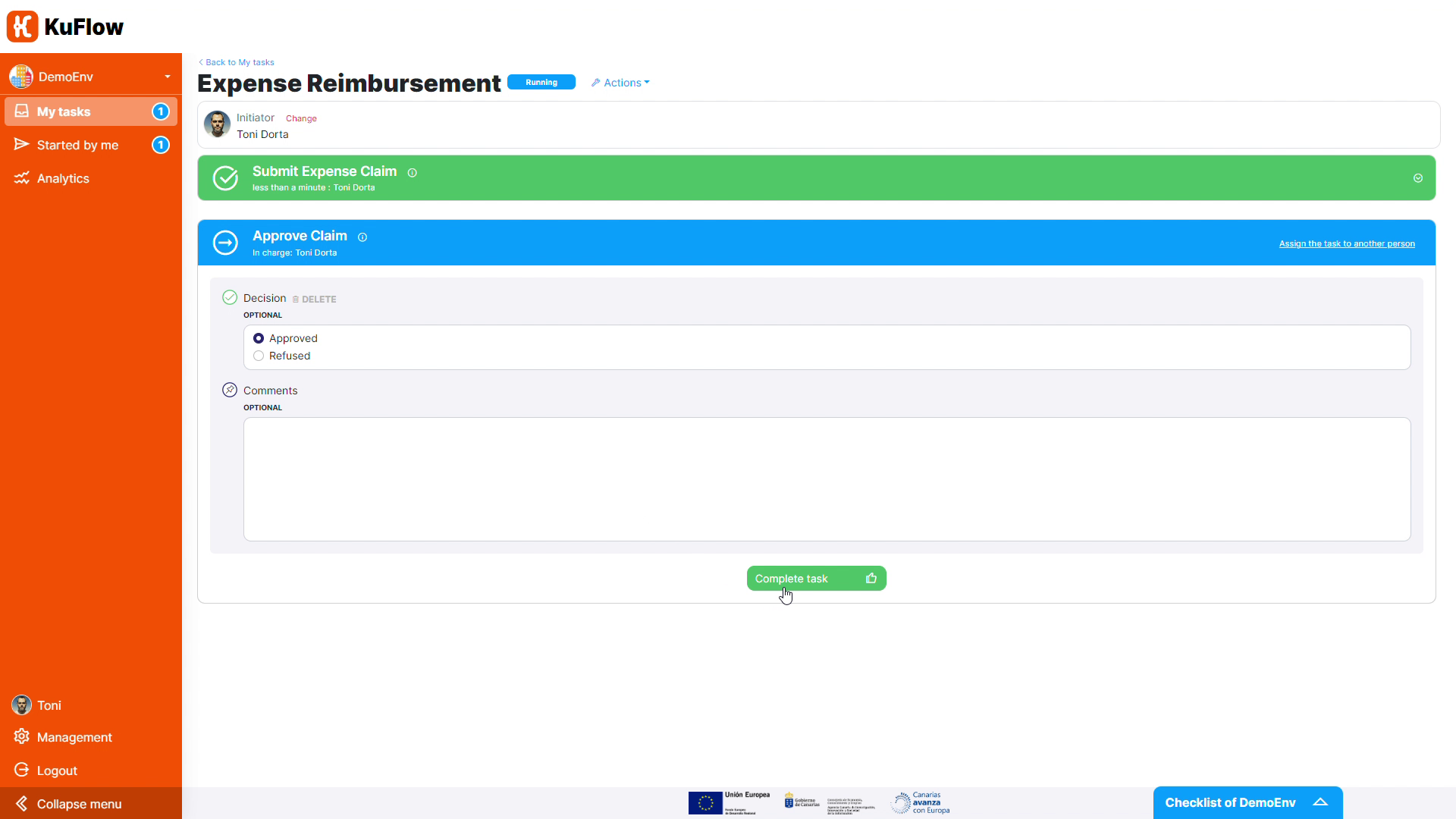
Also, to help you with this step, we have prepared also a short illustrative video that will walk you through the sequence of steps of importing and running a template in KuFlow. You will see that it is very simple and fast. We recommend that you follow the steps in the video and experiment with the process once you've imported it.
We are sure that you will find this first process execution experience in KuFlow very interesting and will give you an idea of how powerful this platform is.