November
Welcome to the November 2023! ⛳ release of KuFlow.
We are working on a lot of interesting things. This month you can enjoy a new feature that will make your configuration operations easier:
Worker status panel ⏱
In a disconnected and totally asynchronous world, it can be interesting to have a panel where to visualize which Workers are connected to a certain process.
This functionality is available when you select as Workflow Engine, the "KuFlow Engine" value. That is, for Temporal based workflows. In addition, to get the full functionality of metrics it is important that you use the latest SDKs that we provide free and open for the development of your workflows.
To access the Workers information panel, selecting the desired process, just click on the icon next to the title to display this panel.
The information displayed is as follows:
- All Workflows implemented by a given worker that is connected to the task queue currently configured in the process.
- All Activities implemented by the worker connected to the task queue configured in the process.
- The identity of the worker.
- The connection status.
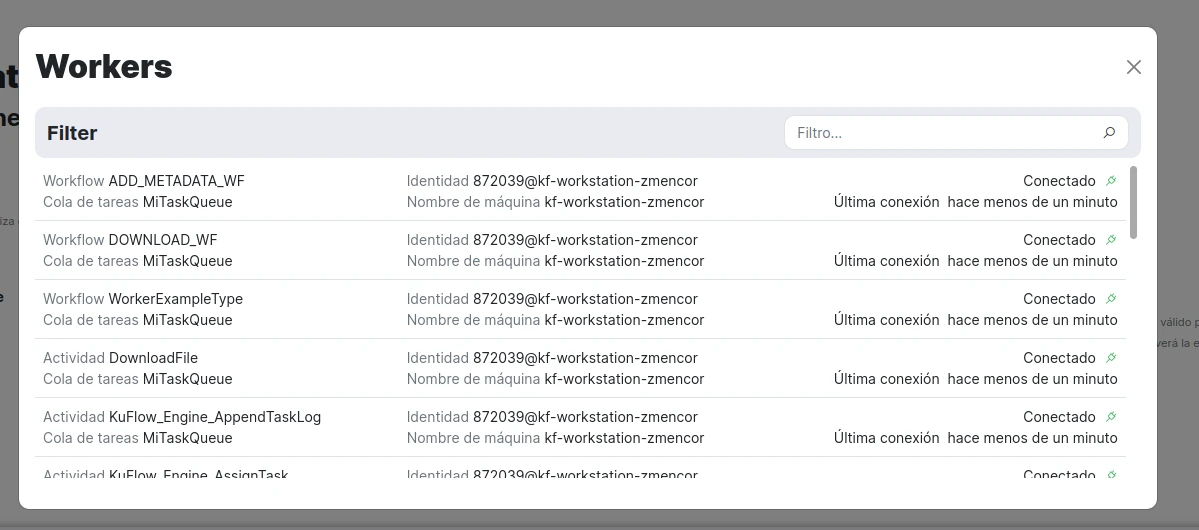
In addition to this information there are other informative controls:
- If it is detected that there are no workers connected to currently published processes, the color turns red.
- If it is detected that there are several workers connected to the process queue, but there are discrepancies in the activities and workflows they implement, the information is shown in red. This is due to an important concept in Temporal, and it is that all the workers connected to a given queue must implement all the jobs (activities and workflows) that could be in that queue. That is, all workers must implement the same activities and workflows.
More information and interesting links:
- Documentation: Worker status
